Welcome to the RC Hobby!
We know getting started with RC (radio-controlled) flying can feel a bit daunting. That’s why we’ve put together this friendly, step-by-step guide to walk you through registration and membership. By the time you finish, you’ll be all set—fully compliant, insured, and ready to fly. Let’s dive in!
Before You Begin
If you want some extra reading, check out these resources:
Read: Johns ‘New Pilot’ Experience
Read: Overview of Training
Read: Recommended Startup ‘Packages’
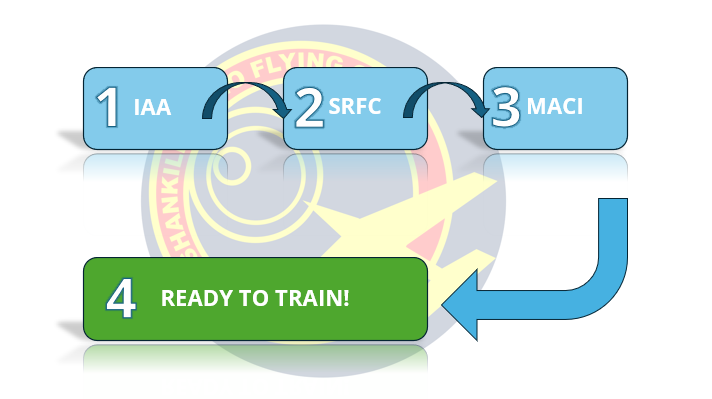
Step 1 – Register with the Irish Aviation Authority (IAA)!
All RC pilots in Ireland need to register with the IAA. It’s a quick process that satisfies EU and national regulations—and it’s required by both Shankill Radio Flying Club (SRFC) and MACI to confirm your insurance. Here’s how:
A) Log In to MySRS – Go to https://iaa.mysrs.ie/ and sign in (or create an account if this is your first time)
B) Head to Your UAS Dashboard – From the main menu, click Dashboard → UAS
C) Start a New Registration (or Renewal)
Click Start Renewal even if you’ve never registered before
Choose Open Category when prompted about your UAS category
D) Confirm Your Insurance – When asked, select Yes for insurance, enter ‘MACI‘ as your insurance provider
Note: As of 2024 registration fee is €38
E) Download Your UAS Operator Registration – Return to Dashboard → UAS, then click Download Registration.
Step 2 – Join Shankill Radio Flying Club (SRFC)!
A) Grab the SRFC Membership Form – Download it from here SRFC Application Form (or request it via email – secretary@srfc.net)
B) Complete and send to secretary@srfc.net
Once we receive your application, SRFC will confirm your membership status and let you know about any club fees or next steps. We’re excited to welcome you to our friendly flying community!
Step 3 – Register with MACI (Model Aeronautics Council of Ireland)
MACI is the national body for RC aircraft flying in Ireland. To fly legally (and to keep your insurance valid), you need an active MACI membership and to upload your IAA registration. Here’s how to make sure everything’s in order:
A) Log In to JustGo – Go to https://maci.justgo.com/ and sign in with your MACI credentials
B) Add Your IAA Registration Details – From your dashboard, click Credentials → Add
C) Select IAA Registration from the list
D) Enter the following information:
Start Date (the date your IAA registration begins)
Expiry Date (as shown on your UAS Operator Registration)
E) IAA UAS Registration Number (from your downloaded registration)
Upload the PDF of your IAA UAS Operator Registration (“license”).
Click Save to complete the update.
For convenience and quick reference – we recommend you keep Your Registration on Your Phone via Samsung, Google, Apple Wallet etc.. You can do this via the confirmation email from MACI!
Congratulations!
You’re officially compliant, insured, and ready to enjoy the RC hobby. If you have any questions, feel free to reach out to SRFC or MACI, and we’ll be happy to help. Now go have fun in the skies!

